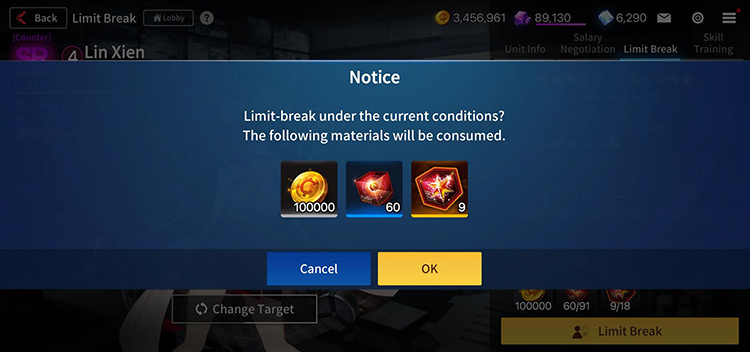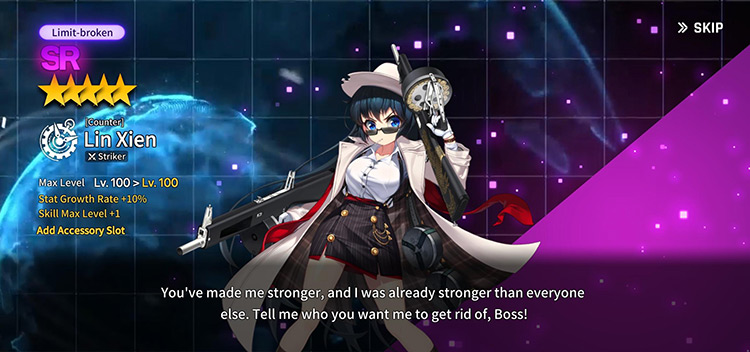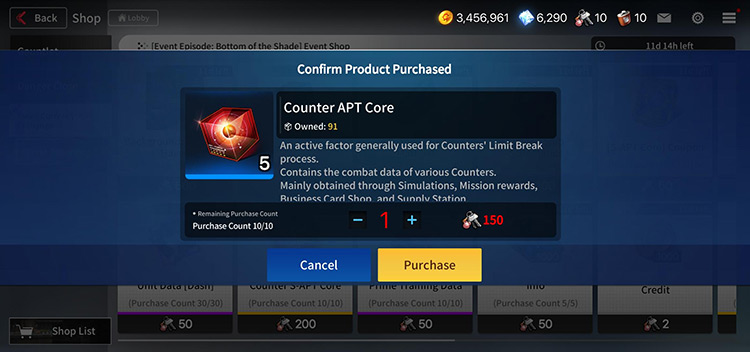To Limit Break units, you need Credits, APT Cores, and S-APT Cores. You may also use Duplicates as substitutes for APT Cores, but doing this is not recommended. With each increase in star level, your unit becomes stronger with boosted stats and unlocked equipment slots.
How To Limit Break a Unit (Step-By-Step)
To get to the Limit Break Page, all you need to do is go to your Management Page first. It’s located on the Lobby Screen: Next, tap or click on which unit you’d like to Limit Break. In this case, we’ll go with an SR-rarity unit named Lin Xien. After you’ve arrived at the Unit Page, tap or click on the Limit Break button as shown in the image below: On the Limit Break Page, click or tap the Limit Break button as long as you have the necessary materials and resources to proceed. Once you’ve tapped the Limit Break button, you’ll be prompted with a Notice that lists out all the materials and resources that will be consumed in the process. Be sure to check if you’ll be able to spare the resources and materials listed in the Notice before tapping OK! And voila — your unit is now Limit-broken. They now have an increased star level, boosted stats and stat growth rates, unlocked equipment slots, and increased maximum levels.
Where Can You Get Limit Break Materials?
APT and S-APT Cores can be farmed from all sorts of sources like Supply Operation Stages, Simulation Stages, Events, and many more sources. Nevertheless, you should always consider only Limit-Breaking one unit at a time to avoid spreading out your resources too thin.